TireTutor Plugin Instructions

Activate your iframe plugin with the simple steps below.
Please note: it is prohibited to add any TireTutor iFrame to your website without our authorization.
Service Form iFrame Instructions
- Get your iFrame URL from your TireTutor rep or support@tiretutor.com
- Send your iFrame to your web developer
- Implement the iFrame with a “Schedule Service” button on the homepage
- Estimated implementation time = 30-60 min
See here for examples of how the Schedule Service iframe should look after the integration: https://www.victorstires.com/
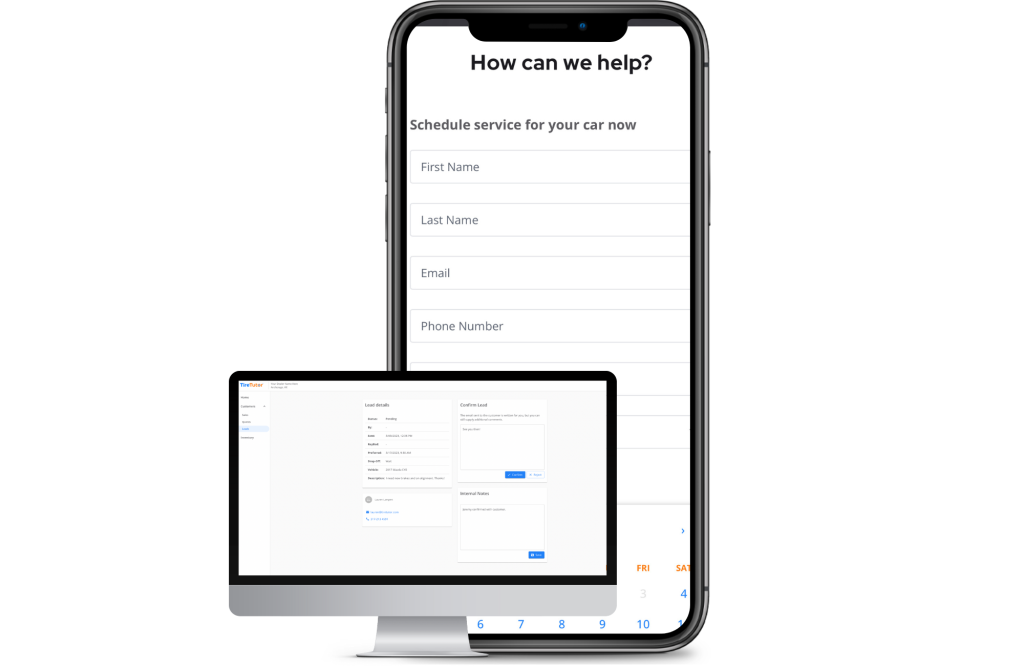
TireTutor paying customers
‘Get a Tire Quote’ Form iFrame Instructions
- Get your iFrame URL from your TireTutor rep or support@tiretutor.com
- Send your iFrame to your web developer
- Have your web developer place the integration script tag at the bottom of the body tag of your html file.
Place a div tag <div id=”tiretutorGetAQuote”></div> wherever you want the get a quote form component to appear on the page.
It’s recommended that the get a quote component takes up the entire width of the screen - Implement the plugin with a “Get a Tire Quote” button on the homepage
- Estimated implementation time = 30-60 min
If you don’t have an optimized landing page for your Get a Tire Quote page, you can use this provided PNG file as a basis for a building a stylized landing page on your website.
See here for examples of how the Schedule Service iframe should look after the integration: https://www.victorstires.com/
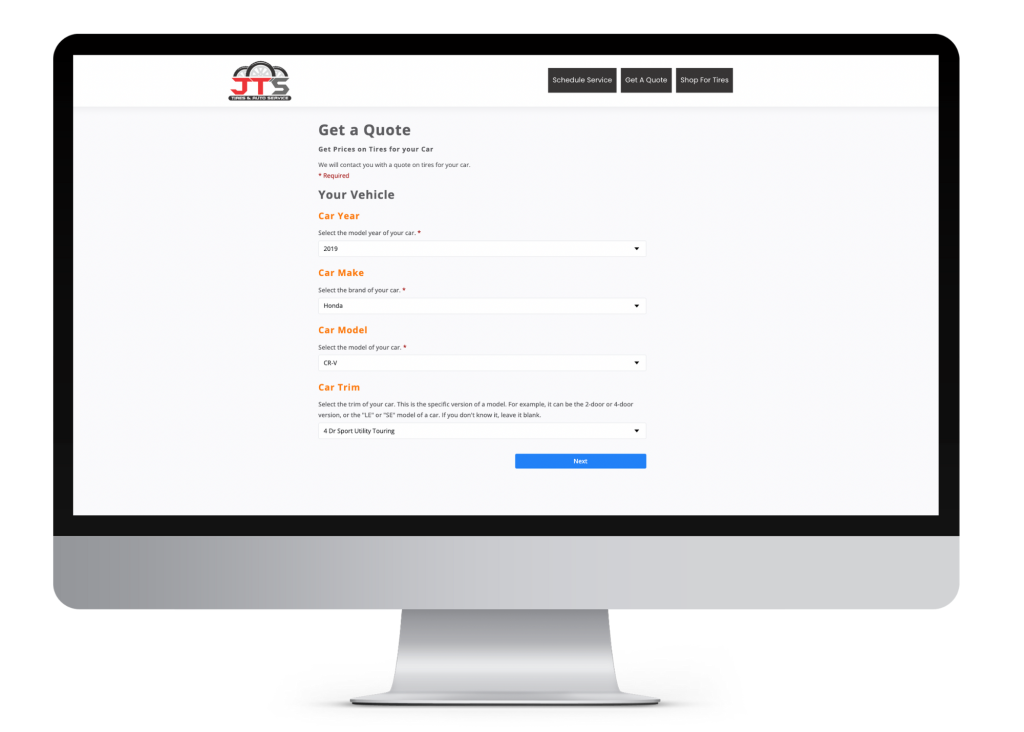
Tire Catalog and eCommerce iFrame Instructions
- Your onboarding team will provide you with your unique Shop for Tires code
- Once you have that code, paste the code as a new line in between the <head> and</head> HTML element text in your website.
Depending on your website platform, you may find this in:
Custom HTML settings (for platforms like Wix, Squarespace, etc.)
Theme Editor (for WordPress, Shopify, etc.)
Google Tag Manager (GTM) (if using GTM for script management) - Once added, save changes and publish your website to ensure the script is active.
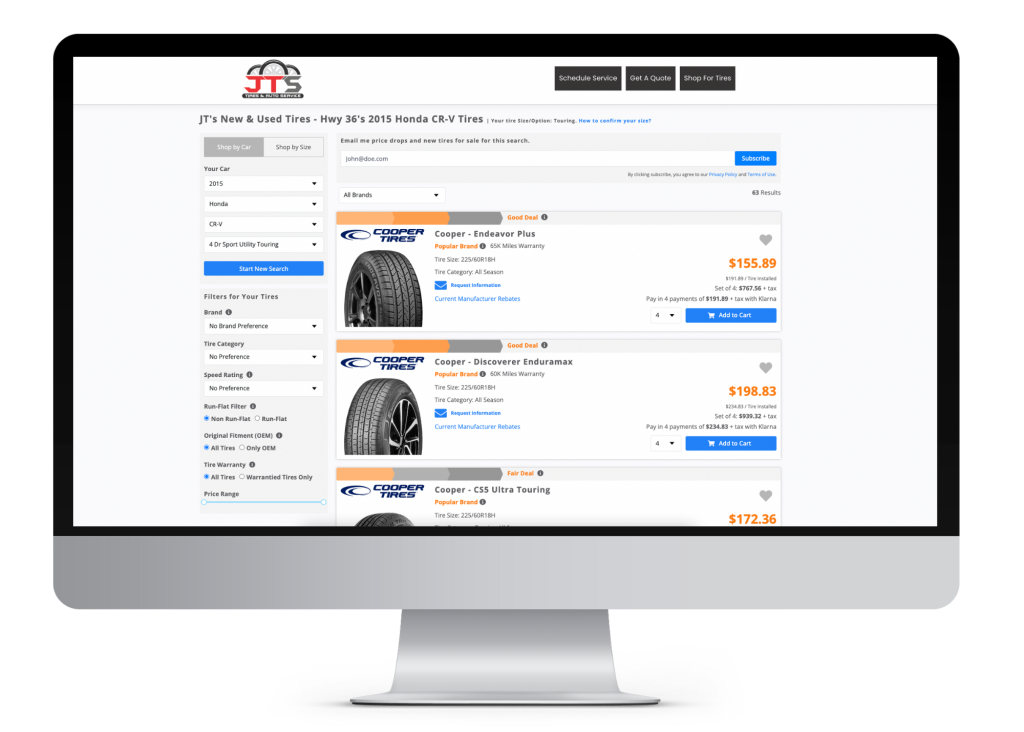
Do you have a wordpress website?
Please remove any WordPress plugins or Cloudflare settings that increase the speed of the page that the Iframe integration sits on. This includes both the search and search results page. If not removed it will effect how the iframe loads on the page.
Are you a Dealer.com dealership?
Initiate setting up the integration with DDC using their third-party support request form. Send the following information through the online form (DDC account number can be ignored):
1. TireTutor iframe Dealer ID
2. TireTutor iframe Store IDs
If you have any questions or need a custom button with your brand colors, contact support@tiretutor.com.
Related topics:
.jpg)
TireTutor Tips: Your Ultimate Tire Resource
Explore our comprehensive guides and articles on buying, selling, and maintaining tires, designed to help you make informed decisions.
Read more

Sales Tax & Fees: Your TireTutor FAQ
Navigate sales tax, tire disposal fees, and other charges with our comprehensive guide for dealers using TireTutor.
Read more

Understanding TireTutor's CTDA Marketplace
Learn about the fees and benefits of selling tires and services on the TireTutor CTDA Marketplace, including how to manage online and in-store sales.
Read more
